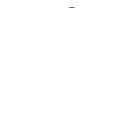 In the last post, we described how the BioGPS plugin interface will be based on simple HTML. Before we go into exactly how this will work technically, let’s first look at the power and extensibility it enables.
In the last post, we described how the BioGPS plugin interface will be based on simple HTML. Before we go into exactly how this will work technically, let’s first look at the power and extensibility it enables.
We previously described that customizability is a primary emphasis of BioGPS. Different scientists have different views of gene annotation. For example, a genetics researcher may want to see mouse and rat knockout phenotypes or human association studies. In contrast, molecular biologists may want to look for protein interactions or to find reagents for their experiments.
BioGPS has something for everyone. We currently have 65 plugins in the plugin library. So when you search for information on your favorite gene, BioGPS can take you directly to the relevant content from each of those 65 data providers.
Viewing data from all data providers at once would surely be overwhelming, so BioGPS also allows users to mix and match collections of plugins into “layouts”. Check out the two screencasts on managing layouts for for a demonstration how.
BioGPS offers easy customizability using the layout interface, as well as easy extensibility of the plugin library (to be described in the next post). And we think this is a pretty potent combination for a gene annotation portal.
